 |
 |
| Photo courtesy of QuotesGram |
PowerPoint is your FRIEND! Until I began creating resources for TpT, I had NO idea how versatile PowerPoint could be! It is so easy to add clip art, rearrange text boxes, overlap clip art and text boxes, add backgrounds, change slide size and layout... I could go on and on! I know there are people out there that swear by Microsoft Word or the Mac equivalent. But, honestly, I don't think I will EVER use Word again! I ONLY use PowerPoint now, even if it's for a short reminder letter to parents or a vocabulary quiz for science!
Find & use unique clip art & fonts. There are LOTS of free resources out there. That's great to start out with, but you'll find that SO many TpT sellers use free clip art. Your goal is to be unique so you stand out among all of the TpT teacher-authors. Some of my favorite clip artists are... (click on the logos to visit their stores)




I might be considered a font snob... I think most teacherpreneurs are self-proclaimed font snobs! 💗
One can never have enough fonts!! Here are a few of my favorite font authors...
GET ADOBE ACROBAT PRO!!! This seems to be a much debated topic... do you really need it or can you get by without it? I strongly recommend buying it. Yes, it is expensive. But, it secures your clip art, which allows you to comply with clip artists' terms of use. Adobe Acrobat Pro is SO easy to use. At first, I was completely lost until I found a tutorial on Teacher Ink by Renee Dawn. She also has the downloadable resource for free in her store {HERE}. Her tutorial is wonderful and REALLY helped me with the process of securing and flattening my resources. Click on the photo below to buy Adobe Acrobat Pro on Amazon.

Find REALLY good resources where you can learn lots of useful information. Here are some great places where I gathered lots of VERY helpful information:
* Misty Miller at Just a Thought or Two has a blog dedicated to helping TpT sellers. She also started a Facebook group as well that I have found has invaluable information. Misty has helped me so much, I cannot imagine where I would be had I not had her assistance!! She is a wonderful resource for TpT sellers. Her blog post about her FB group can be found {HERE}.
*Of course, the TpT Seller's Forum is also a GREAT place to find answers to your questions. I have asked many questions that were answered in a very professional manner! I LITERALLY spent months there before I even started assembling resources to add to my store!
Two words... SQUARE COVERS!!! I love creating covers for my resources! When I first began putting my products together to add to TpT, I had read all about how square covers were the next big thing. I kind of blew it off because I was just putting one foot in front of the other just to get resources added to my store. Well, after about 5 resources, I figured, 'What the heck? I'll see if it makes a difference.' Boy, was I hooked. I wish I had before and after photos of my covers, but... I don't, because I deleted all of those sorry looking things! Square covers are so much easier to work with, and they look SO MUCH nicer! Some people say that there is more 'real estate' with which to work. I don't even care about that... I just think they look better! Take a peek at TpT and compare the different covers. Here is MY favorite cover from my store, and YES, it's square!

Brand yourself... NOT literally!!! Create a UNIQUE store name. I chose my name based on my FAVORITE Texas saying 'Fixin' to.' You can read the long version of the reason behind my store name {HERE}. PLEASE don't take someone else's store name and twist it just a bit to make it yours. THINK UP SOMETHING UNIQUE!! Once you have your store name, make sure you search TpT to see if anyone has that name or anything CLOSE to it! Once you have your store name, it's time to decide which outlets you want to pursue... blogging, Pinterest, Facebook, Instagram, etc. I went all out with getting a logo and branding my name. I used Jolene Ray from Paisley n' Polkadots Blog Designs. She did a PHENOMENAL job. Unfortunately, she returned to work full time this school year and is not currently scheduling blog designs. If you can get on her list for when she does start up again, I really recommend her!
Get on social media!!!! Now that you have your brand, you can decide which social media outlets you want to become active on. Every bit of research I have read suggests that Pinterest is the BEST at driving customers to your store. Before I started on TpT, I was an avid pinner. However, there is a bit more strategy in pinning for business purposes. The one thing you should know before venturing into Pinterest for your business is to GET A BUSINESS ACCOUNT!! You can track a lot of information about what pins are working for you, how many repins you have, etc. Some techerpreneurs choose to keep their personal accounts and just convert those over to a business account. Since my personal account was loaded with many personal pins, I just decided to open a business account under my TpT store name. Yes, I have 2 Pinterest accounts... I just don't get on my personal account anymore. I just don't have time! The link to join Pinterest Business can be found {HERE}.
Upgrade to Premium Seller status ASAP!!! Here's why!! Say you sell a resource for $3.50, and you sell 10 of those. This is what the difference looks like between a 'Basic Seller' VS a 'Premium Seller':
WOW!!! Look at how much more money you would bring in by JUST spending the $60 to become a Premium Seller! IF you have ANY thoughts at all about becoming a serious TpT Teacher-Author, upgrade to premium from the get-go!!! You can find information about upgrading to a premium seller {HERE}.
CHECK & DOUBLE CHECK YOUR WORK!! TpT is a professional institution... so teachers depend on teacher-authors selling resources on TpT to create professional looking products. When I was creating my science task cards last summer, I read and reread every single thing I wrote! I even had my son (who had been in my class two years prior) answer each question and make sure it was stated properly. I can't stress enough that you should get others to check your work or even have your class complete the activity or what not to make sure that EVERYTHING is clear and understood by others! I'm sure most of you have seen this, but it is SO true!!!!!
 |
| Source Unknown |
PRINT YOUR RESOURCE!!! Make sure you see what your products will look like once someone buys and downloads them! Here is my MAJOR OOPS story.... I had listed 3 sets of my task cards (all of my task card sets have QR code answers on the back). I didn't print ANY of them because I didn't want to waste precious ink - I was on a roll!!! I decided to take photos of my task cards, so I printed a copy of one set of my task cards and began cutting them out. OH...MY...GOSH!!! The backs of the task cards didn't match the fronts. When I was creating them in PowerPoint, I made the mistake of forgetting to account for the front and back printing. Long story short... I had to completely fix ALL of the QR codes my task cards that I had listed so far! It was a huge pain because I had to upload them to the store again and notify buyers that I was a complete moron! he he!!!!! My solution to my printing problem was to buy an HP Instant Ink compatible printer and sign-up for HP Instant Ink! What I'm about to tell you changed my life!!! It seems way too good to be true, but after about 5 months into HP Instant Ink I can say that it is really a dream come true! If you haven't heard of this, run to your nearest Target or wherever (Amazon perhaps) and get an HP Printer compatible with Instant Ink. HP communicates with your printer so when you are about out of ink, they will send you more. There are various plans ranging from $3 a month to $10 a month, but you NEVER have to buy ink again!!! I currently have the $10 a month plan. I can print up to 300 pages a month; unused pages are rolled over to the next month! Since I started using HP Instant Ink I have probably used 4 black and 4 color ink cartridges, which would most likely have cost me close to $300. With this program, I've only spent $50. The printer that I bought is VERY basic, but it works wonders - HP Envy 4520. I bought mine at Target when it was on sale, but on Amazon the price is even better. Click on the photo below to see the printer:
If you enroll in HP Instant Ink by 12-31, you get THREE months FREE!!! Click on the photo below to see an overview of HP Instant Ink:
If you decide to make the jump to HP Instant Ink, you can sign-up using my referral link {HERE} to get ANOTHER month FREE!!!
I really hope that these tips have helped you get started on your incredible journey into TpT! If you have ANY questions, please contact me! If I missed any important tips, leave me a comment! I am constantly learning!!! Thanks so much for reading!!














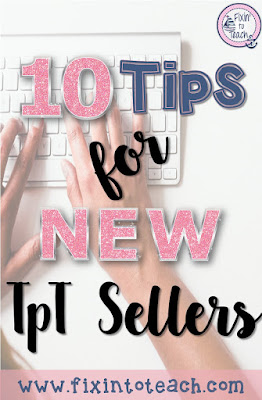
Wonderful information can be found on web blog. If possible, as you gain expertise, would you mind updating this topic with more details? 123 hp com 7640
ReplyDeleteThanks great blog poost
ReplyDelete