I love having colorful task cards with pictures. It's also a plus to have higher level thinking questions! This is a sample from my Slow Changes to Earth's Surface {Weathering, Erosion, and Deposition} Task Cards:
An even better way to use task cards builds off of my previous example and uses every students' favorite thing... TECHNOLOGY. Instead of collecting the answer sheets after all students have answered, have them go around one more time and use QR codes to check the answers. With this way, the students go around once to answer all the questions. Then, the students grab a red pen (this is what our students use to correct their work), put their pencil away, grab their iPad, and they go around again to check their answers. Yes, it seems rather monotonous, but the students LOVE scanning the QR codes to see if they got the correct answer. Plus, they are using a red pen to correct which means they can't change their answers. So, they are basically doing the correcting for you! HE HE - DON'T TELL THEM THAT!!!! I have implemented task cards other ways as well. One way was doing the exact same thing as above, but the students put their chairs in a giant circle around the room- they have to spread out enough so that they can't touch the students' hands on either side of them. I do this so that they can't cheat since my main goal is to see what they know individually. It's like a fun formative assessment. Here's an example of how the QR codes look. Just copy the task card page and corresponding QR code answers front to back, and you've got yourself some FUN and ENGAGING task cards!!!!
Back to what I was saying at the beginning... I LOVE TASK CARDS!!! Seriously, y'all- if I could teach exclusively with task cards I would. Since I'm a fairly new seller on TPT, I thought I would get my seller's feet wet with creating task cards that can be used with the Texas TEKS, since I'm a Texas teacher (it still feels strange to say that, even after 2 years). There are two different ways to prep these task cards: one way is to copy the front of the task card (like the traditional way) and the second way is to copy the QR code on the back of the task cards and have the students check the answers with a QR code reader. If you're not lucky enough to have one iPad for every child, you can have them work in pairs or even include it as a station. There are so many possibilities!! If you love using task cards as much as I do or have never used task cards and want to try them out, just click on each link to check out the various concepts covered :
I'm adding more task cards each week... I hope y'all will check them out!!!
Bye friends!!!!


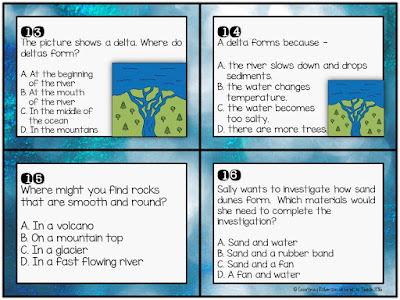





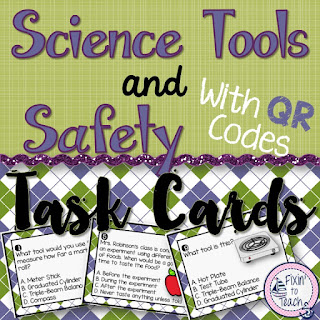
No comments
Post a Comment